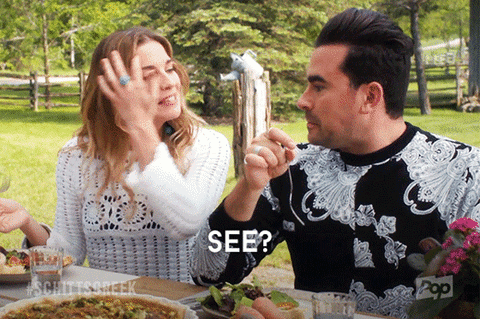7 Website Design Tips for Small Business Success
If you’ve spent hours working on your site and still feel like something’s off, I’ve got you. I’m an experienced website designer, and I’m sharing my go-to website design tips that can actually help you meet your goals.
Many small business owners and solopreneurs begin with a starter site or a DIY approach and quickly realize that creating a smooth-running, beautiful website takes more than just picking colors and fonts.
These tips aren’t about doing it all yourself. They’re about giving you the tools to make strategic decisions that attract right-fit clients, reflect your brand, and provide a seamless user experience for your website visitors.
Table of Contents -
How can website design help your business?
Website design is a key part of a successful business because it can help you attract ideal clients, highlight your expertise, and guide visitors to take action.
Whether you’re a coach, therapist, wellness pro, or creative, a thoughtfully designed site makes interacting with your business feel effortless, builds trust, and clearly communicates your offers to encourage conversions. A strategic approach ensures your site supports your goals while offering a helpful and even enjoyable experience for your visitors.
A strategic approach is key
Website design tips for more conversions
The best website design tips include identifying your purpose and audience, keeping it simple yet visually appealing, and creating a seamless user experience.
When I worked with StickyNote Creative on their website transformation, we focused on these same elements. The result? An online presence that truly reflects the quality and personality of their business.
Identify your purpose and audience
What goals do you have for your website? Who visits your website, and why? Answering these questions is the first step to an effective website design.
Understanding your audience ensures your content, visuals, and navigation speak directly to your target audience. Think about the problems they face and how you can help solve them.
Mapping out user journeys or even sketching basic wireframes can help you visualize how visitors will move through your site. And if this process feels confusing, a professional website designer can help.
Take the website evolution quiz to find your best path forward:
Keep it simple
Research shows that people think visually complex websites are less beautiful than cleaner, simpler designs. While your site can be stylish and polished, it shouldn’t overwhelm your audience.
To keep your site simple:
Avoid fancy typography that’s hard to read or inconsistent across pages. Choose clean, legible fonts and keep them consistent. A simple pairing, like a sans-serif with a serif or display font, often work well.
Limit the number of colors and fonts used. For example, pick a main brand color, a couple of accent colors, and two to three fonts for all headings and body text.
Keep menus and navigation straightforward. Use clear labels like “About,” “Services,” and “Contact” instead of vague or clever wording.
Your visuals should be relevant and guide the eye toward important content. Use simple, meaningful visuals, like an icon next to each service description.
Simplicity doesn’t mean boring. Instead, it helps visitors focus on the details that matter.
Prioritize visual appeal
While less can be more, you still want to prioritize visual appeal. Creating a beautiful site is one of the best practices for website design because it engages visitors and communicates your brand’s personality.
Create a visually appealing website with:
A cohesive color palette – Choose colors that reflect your brand and are easy on the eyes.
Images and videos – Real photos of you, your offers, and your clients/customers to add authenticity.
Testimonials or reviews – Feature quotes from clients with a subtle design highlight or as a video to make them stand out.
Whitespace – Space out your content for a clean, uncluttered look.
Consistent typography – Use readable fonts that complement your brand style.
Organize content logically
Are your visitors able to find the most important information quickly? One of the most essential website design tips is using visual hierarchy – or arranging elements to show their order of importance.
Structure visual characteristics, like font size, color, and spacing, so users can easily process information on your site. It can also influence user perception and guide them to take desired actions.
Squarespace templates are designed with visual flow in mind, but working with a professional designer ensures your layout aligns with your business goals. This can affect everything from the order of your services to the placement of calls to action.
Offer a good user experience
A great way to keep visitors on your site is to create a smooth, enjoyable experience. A good user experience (UX) means your site is easy to navigate, loads quickly, and works well for everyone.
Important UX considerations include:
Loading speed – Optimized images, streamlined code, and clean layouts help pages load quickly. Fast-loading sites keep visitors engaged and reduce frustration, encouraging them to explore more of your content.
Clear navigation – Menus and buttons should make it clear which pages people can visit next. This lets them find what they need quickly and increases the likelihood they’ll take action.Accessibility – Follow ADA guidelines with keyboard navigation, high-contrast colors, 16-point text, and easy-to-read fonts (light background, dark text).
Responsive interactions – Clickable elements like buttons should be obvious and easy to use. For example, make buttons large and add white space around them.
Create mobile friendliness
More than 60% of internet users browse primarily on mobile devices, so your site needs to perform well on phones and tablets. Many website platforms, like Squarespace, automatically adapt your site to different screen sizes. You can also customize the mobile view.
To make sure your website is mobile-friendly:
Visit your site on several devices to check appearance and functionality
Test menus, buttons, and forms to confirm they’re easy to use. In Squarespace’s mobile design editor, ensure that buttons are not overlapping other elements; or if they do, they are the top layer.
Ensure text is readable and images are appropriately scaled
Test and refine
When I work with clients on website design projects, we often discover missed opportunities that affect performance. Testing and refining are key to making sure your site works as it should, both during a redesign and as an ongoing process to meet your business goals and client needs.
Take these steps to test and improve your website:
Track user behavior with analytics to see which pages get the most attention
Ask friends or clients to navigate your site and share feedback
Experiment with small changes, like rearranging sections or updating images
Check for broken links, slow-loading pages, and design inconsistencies
Website design tips: FAQs
What makes a good website design?
A good website design is clear, visually appealing, and supports your business goals. It also guides visitors smoothly through your content and helps them take action without confusion.
What is the 3-second rule in web design?
The 3-second rule in web design means visitors should understand what your site offers within three seconds of landing on it. Clear messaging, strong visuals, and easy navigation make this possible.
Should I design my own website?
You can design your own website if you have a clear plan, time to dedicate, and some tech know-how. However, a purposeful design that helps you meet your goals often benefits from a professional touch.
Need help creating a game plan? Take this free website evolution quiz to figure out your next steps.
How much does it cost to hire a website designer?
The cost to hire a website designer typically ranges from $4,000 to $15,000, depending on factors like their expertise and semi-custom vs. fully custom design. A simple refresh or update is usually between $2,000–$4,000.
For more pricing details, contact me for a personalized quote tailored to your project and goals.
Website design tips in action
Whether you’re creating a new website or updating an existing one, it’s important to implement website design ideas that will help people understand your brand and take action.
If you already have a website, take a look and notice what’s working well, what seems confusing, and where visitors might get stuck. If you’re starting from scratch, focus on defining your audience and what you want your website to do for them.